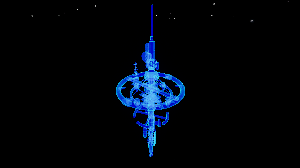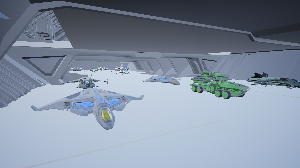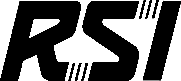stay informed
What is the SC-Holoviewer
The 3D models used are the holoviewer models from the RSI website and specially created models.
The holoviewer includes 253 vehicles and stations.
You can create your own fleet or use pre-made layouts.
Important: Even with VR headset the SC-Holoviewer starts as normal version. To use VR, start a map and press "Enter" or the controller trigger to switch to VR.